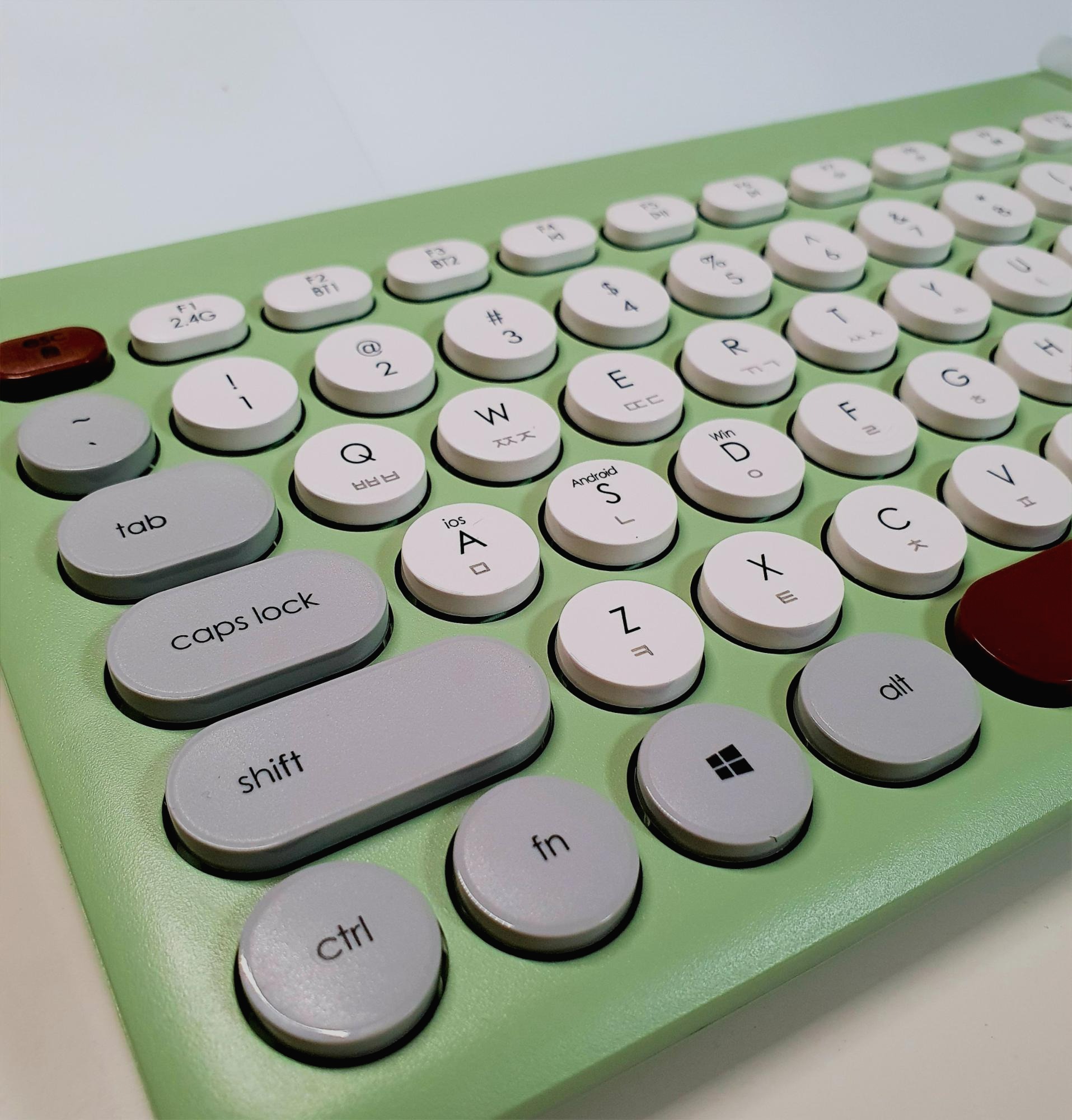250x250
Notice
Recent Posts
Recent Comments
Link
| 일 | 월 | 화 | 수 | 목 | 금 | 토 |
|---|---|---|---|---|---|---|
| 1 | 2 | 3 | 4 | 5 | ||
| 6 | 7 | 8 | 9 | 10 | 11 | 12 |
| 13 | 14 | 15 | 16 | 17 | 18 | 19 |
| 20 | 21 | 22 | 23 | 24 | 25 | 26 |
| 27 | 28 | 29 | 30 | 31 |
Tags
- 서울시상권분석
- samsungsds
- 데이터분석
- 브라이틱스
- 삼성sds
- EDA
- Datascientist
- 회귀모형평가
- 데이터전처리
- associateDS
- Brightics
- Kaggle출전
- BrighticsStudio
- SDSBrightics
- 코딩없이데이터분석
- 데이터분석대외활동
- Brightics서포터즈
- 분석모델링
- 삼성SDSBrightics
- houseprice
- 삼성자격증
- 골목상권데이터분석
- 모델링
- 상권배후지
- kaggle
- AdSP
- 브라이틱스서포터즈
- 브라이틱스데이터분석
- IT멘토링
- ProDS
Archives
- Today
- Total
Database for Everything
[R 프로그램] 의사결정나무 - 사과의 품질 분류하기 본문
728x90
이번 실습을 위한 데이터는 아래에서 다운받을 수 있다. (apple.csv)
데이터 Load 후 살펴보기
#의사결정나무
apple <- read.csv("apple.csv")
apple
model weight sugar acid color
1 아오리 286 12.9 0.31 홍색
2 홍옥 256 13.4 0.69 적색
3 아오리 251 12.1 0.32 홍색
4 미시마 396 16.3 0.39 홍색
5 아오리 282 15.0 0.29 홍색
6 홍로 342 13.4 0.31 홍색
7 로얄후지 407 13.6 0.40 적색
8 아오리 238 13.5 0.31 홍색
9 홍로 295 15.1 0.29 홍색
10 로얄후지 392 15.6 0.38 적색
11 아오리 298 13.3 0.38 홍색
12 홍로 352 14.4 0.28 홍색
13 미시마 409 14.2 0.39 홍색
14 홍로 152 13.5 0.32 홍색
15 홍로 329 13.8 0.31 홍색
16 로얄후지 394 13.0 0.38 적색
17 미시마 408 14.1 0.39 홍색
18 홍옥 224 12.1 0.73 적색
19 홍옥 211 13.4 0.64 적색
20 홍옥 235 14.2 0.65 적색
21 홍옥 239 12.3 0.72 적색
22 미시마 380 16.7 0.38 홍색
23 로얄후지 381 14.2 0.40 적색
24 미시마 391 16.8 0.41 홍색
25 로얄후지 384 13.3 0.41 적색
summary(apple)
model weight sugar acid color
Length:25 Min. :152.0 Min. :12.10 Min. :0.2800 Length:25
Class :character 1st Qu.:251.0 1st Qu.:13.30 1st Qu.:0.3100 Class :character
Mode :character Median :329.0 Median :13.60 Median :0.3800 Mode :character
Mean :317.3 Mean :14.01 Mean :0.4192
3rd Qu.:391.0 3rd Qu.:14.40 3rd Qu.:0.4100
Max. :409.0 Max. :16.80 Max. :0.7300
str(apple)
'data.frame': 25 obs. of 5 variables:
$ model : chr "아오리" "홍옥" "아오리" "미시마" ...
$ weight: int 286 256 251 396 282 342 407 238 295 392 ...
$ sugar : num 12.9 13.4 12.1 16.3 15 13.4 13.6 13.5 15.1 15.6 ...
$ acid : num 0.31 0.69 0.32 0.39 0.29 0.31 0.4 0.31 0.29 0.38 ...
$ color : chr "홍색" "적색" "홍색" "홍색" ...
품종별 분포 살펴보기
#품종별 무게분포
boxplot(weight~model, data=apple)
#품종별 당도분포
boxplot(sugar~model, data=apple)
#품종별 산도분포
boxplot(acid~model, data=apple)
#사과품종
ggplot(data=apple, aes(x=color, fill=model))+geom_bar()
데이터를 살펴보니, 사과 품종별로 서로 다른 특성이 존재한다는 것을 알 수 있었다.
Train/Test 데이터 Split
#Split
library(caret)
apple_index <- createDataPartition(apple$model, p=0.8, list=F)
apple_index
Resample1
[1,] 1
[2,] 2
[3,] 3
[4,] 4
[5,] 5
[6,] 6
[7,] 7
[8,] 8
[9,] 12
[10,] 13
[11,] 14
[12,] 15
[13,] 16
[14,] 17
[15,] 18
[16,] 19
[17,] 20
[18,] 23
[19,] 24
[20,] 25
caret 패키지를 통해 train/test 데이터를 8:2 비율로 나누었다.
apple_train <- apple[apple_index, ]
apple_test <- apple[-apple_index, ]
nrow(apple_train)
[1] 20
nrow(apple_test)
[1] 5
분류분석 실행
#분류분석
library(rpart)
apple_model <- rpart(model~., data=apple_train, control=rpart.control(minsplit=2))
apple_model
n= 20
node), split, n, loss, yval, (yprob)
* denotes terminal node
1) root 20 16 로얄후지 (0.2 0.2 0.2 0.2 0.2)
2) acid< 0.53 16 12 로얄후지 (0.25 0.25 0.25 0.25 0)
4) weight>=366 8 4 로얄후지 (0.5 0.5 0 0 0)
8) color=적색 4 0 로얄후지 (1 0 0 0 0) *
9) color=홍색 4 0 미시마 (0 1 0 0 0) *
5) weight< 366 8 4 아오리 (0 0 0.5 0.5 0)
10) weight< 290.5 4 0 아오리 (0 0 1 0 0) *
11) weight>=290.5 4 0 홍로 (0 0 0 1 0) *
3) acid>=0.53 4 0 홍옥 (0 0 0 0 1) *
모델 시각화
#시각화
install.packages("rpart.plot")
library(rpart.plot)
rpart.plot(apple_model)
rpart.plot 패키지를 로드하여 분류모델을 시각화하였다.
예측 및 평가하기
#예측
predict(apple_model, apple_test, type="class")
10 11 14 19 24
로얄후지 홍로 아오리 홍옥 미시마
Levels: 로얄후지 미시마 아오리 홍로 홍옥
#평가
apple_test
model weight sugar acid color
10 로얄후지 392 15.6 0.38 적색
11 아오리 298 13.3 0.38 홍색
14 홍로 152 13.5 0.32 홍색
19 홍옥 211 13.4 0.64 적색
24 미시마 391 16.8 0.41 홍색
predict 함수를 통해 apple_model을 예측한 후, 평가하였다.
728x90
'R' 카테고리의 다른 글
| [R 프로그램] 나이브베이즈알고리즘으로 mushroom 분류하기 (0) | 2021.12.16 |
|---|---|
| [R 프로그램] R markdown으로 데이터 분석 보고서 만들기 (0) | 2021.12.09 |
| [R 프로그램] Kaggle 타이타닉 생존자 예측(6) - Modeling(Logistic Regression) 및 Submission (0) | 2021.12.07 |
| [R 프로그램] Kaggle 타이타닉 생존자 예측(5) - Feature Engineering (0) | 2021.12.06 |
| [R 프로그램] Kaggle 타이타닉 생존자 예측(4) - EDA(3) (0) | 2021.12.05 |
Comments